Install an Anti-Virus program - the internet is full of nasties that are just waiting to infect your machine. I prefer a paid-for program, such as BitDefender or Trend Micro but even the free anti-virus programs are better than nothing. AVG Free and Avast are some of the most popular of these, but recently reviews by popular testing sites have determined that the free antivirus included with Windows, Windows Defender, performs the best. So save your money and just use it.
Turn on Automatic Updates - Windows 10, Windows 11 and Apple Mac OSX both have the ability to download and install updates and patches to fix security holes, flaws and vulnerabilities in their software. Make sure this is enabled. Fortunately, the default setting is ON, so unless it has been turned off or a virus has disabled it, you should be safe, but check it anyway and always install OS updates when prompted.
Clean up your computer - in the course of using your computer, temporary files created by web browsers and programs accumulate in your temp folders. After a while these can add up to many gigabytes of wasted disk space. Fortunately there is a simple solution. Just click on Start, start typing "Disk Cleanup" and click on the Disk Cleanup app that appears. The box below will pop up on your screen
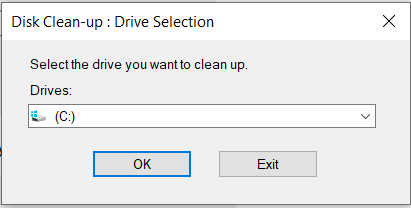
Select your drive if you have more than one, and Disk Cleanup will scan the drive for temporary files and produce the following report.
Tick all boxes and click OK. You can also click on "Clean Up System Files" button to delete system files. The computer will prompt you with
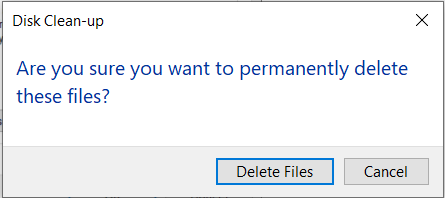
Click on Delete Files and all the temporary files will be deleted.This does a reasonable job but if you want to really clean up your hard drive and you feel adventurous, download the free version of CCleaner from Piriform, install and run that. It will do a much better job.
Also check your Downloads folder. You may be quite surprised how much stuff you accumulate in this folder. Most of this can be deleted.

0419 047 132
Call/text me now or you can email me direct at
maxfieldg84@gmail.com
SERVICES
PC/Mac repair
Printer setup
Network and NBN setup
Data recovery & backups
Software installs
Computer builds
Wireless setup
Overheating fixed
Upgrades
Viruses & malware removed
Windows, MacOS reinstall
Remote support
Computer advice & training